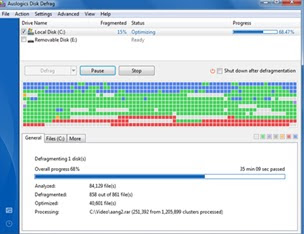It is very important for any food
industry to follow the food safety standards.
We at JIC follow stringent food
safety standards and appropriate control measures have been taken at every step
from procuring the raw material till food being served.
We implemented Food safety management
system where operational procedures and food safety procedures are described
and implemented to maintain the high level standards of hygiene inside the food
production area.
There are basically four potential hazards
that are present in the food that coverts food into poison.
They are food Physical Hazard,
Chemical Hazard, Microbiological Hazard and Allergens.
JIC adopted unique methods in
eliminating the hazards which are already present in the raw food.
Procuring
of Raw Materials:
A set procedure is followed in
identifying the supplier, who has to fulfill all our requirements mentioned in
the policy. When the supplier fulfills all the requirements he will be
considered as our approved supplier. Then only the required raw material is
procured from them.
Receipt
of Raw Materials:
 Once the material is received from
the supplier Stores Incharge and the Supervisor will check for the quality,
production date, expiry date of the product, specifications like brand name and
product characteristics etc. HSET Team does a random check on the products for
its temperature and product characteristics to ensure hazards are eliminated
from the initial stages.
Once the material is received from
the supplier Stores Incharge and the Supervisor will check for the quality,
production date, expiry date of the product, specifications like brand name and
product characteristics etc. HSET Team does a random check on the products for
its temperature and product characteristics to ensure hazards are eliminated
from the initial stages.
Once the vegetables are received they
are taken through prewash and sanitization process and then to storage. Thus
JIC ensures that Physical, Chemical and Microbiological hazards are eliminated
to the acceptable level.
Storing
of Products:
Food is stored as per the storage
requirements. The temperature maintained for different storage are as below.
Dry Store: 18*c to 22*c
Chiller : +0*c to +5*c
Freezer : -18*c to -22*c
Checklist is updated at frequently
intervals to ensure the temperature is maintained throughout the day.
Thawing
and Defrosting
Once the operations department places
requisition for non-veg products, the stores department handovers the required
quantity and the production department ensures the material received is kept
for defrosting.
The temperature, batch number etc.,
are monitored and recorded regularly to ensure food safety standards are
followed.
Pre
cleaning or Preparation:
The raw products like rice dal etc., might
carry the physical hazards like glass, stones etc., the hazard is completely
eliminated through this process under strict supervision in order to ensure food
safety.

Cooking:
Cooking is the process where the microbiological hazards are eliminated completely, JIC ensures adequate temperature of 70 degrees centigrade is reached while cooking the food.
Production manager and supervisors
are allotted to monitor and record the temperature using the probe thermometer.
Once the food is cooked dining
Incharge ensures the food is picked up from the production on time and to store
in food warmers and bain-maries inorder to ensure the temperature is maintained
throughout the service.
HACCP committee monitors and update
the food safety standards. HSET does regular inspections and conducts audits to
ensure high level standards of hygiene is maintained throughout the organization.